We’ve talked about how to make a website, but there’s a point when you want lots of people to visit it from anywhere. To make this happen, there’s something you need to do called “hosting”. When you’re ready to put your website on the internet, you first need to pick a name for it. This name is called a “domain names,” and that’s what we’re going to talk about. After that, you rent a special internet-connected computer called a “web server” to make your website live on the internet.
Read more on what you need to create your own website.
When you rent this computer, it’s assigned an IP Address (you can learn more about IP Addresses here). We’ve mentioned before that every device online has its own IP Address. If you share that rented computer’s IP Address with others, they can access your website. However, because IP Addresses are long strings of numbers, they’re hard to remember for most people. This is where the domain name comes in. Remember, we talked about domain names earlier? They’re like the website’s nickname, making it easy for people to remember and find. This is the name people will type in to visit your website.
Examples of domain names: techinika.com, visitrwanda.com, google.com, youtube.com, etc
Parts that makes up a domain name
As evident from the examples we’ve provided, this name isn’t straightforward; it’s made up of multiple parts. Now, let’s break down each section to understand its purpose.

Top-Level Domain (TLD): This part of the domain name can offer information about the website’s origin. For instance, “.rw” corresponds to Rwanda, “.bi” to Burundi, “.uk” to the United Kingdom, “.ug” to Uganda, and so on. It can also convey details about the website’s purpose or ownership. “.ac” is for educational institutions, “.gov” for government agencies, “.org” for non-profits, “.com” for businesses, and “.net” as an alternative to “.com,” among others.
Domain Name: This is the name that pinpoints the domain’s owner, which could be a business, a person’s name, a location, and more. It aligns with the website’s intended use and the owner’s choice.
Root Domain/Naked Domain: This encompasses both the domain name and the TLD. We’ve been referring to this as a domain name, this example highlights that there’s more to explore.
Sub-Domain: Although not the focal point, sub-domains are significant. Once a domain is purchased, you can decide whether to establish a sub-domain. When chosen, typing the sub-domain in a browser automatically directs you to it. Moreover, you can create several websites using the same root domain but distinct subdomains. For instance, “discourse.techinika.com,” “tv.techinika.com,” and “whatsapp.techinika.com” all lead to different destinations. Sub-domains hold importance in this context.
Protocol: This element guides the browser in identifying data sources. For instance, HTTP indicates that the information originates from a website. Another protocol, FTP, can be utilized for data transfer between devices.
URL (Uniform Resource Locator): This comprehensive section encompasses the elements mentioned earlier, as well as those found after the TLD like query parameters. It’s often referred to as a link. You might hear people say, “I’ll send you a link,” and they’re referring to a URL.
What happens when you search in the browser?
Let’s consider an example: when you start your computer and want to catch up on the latest technology news, you launch a program called a “browser.” This could be Google Chrome, Firefox, Baidu, or another browser of your choice. With your browser open, you type in the domain name of the website you wish to visit, like “techinika.com.” Even though you might not be aware of it, the browser uses something called the DNS (Domain Name System). This system takes the domain name you’ve entered and translates it into the IP Address of the server where the website you’re looking for is stored.
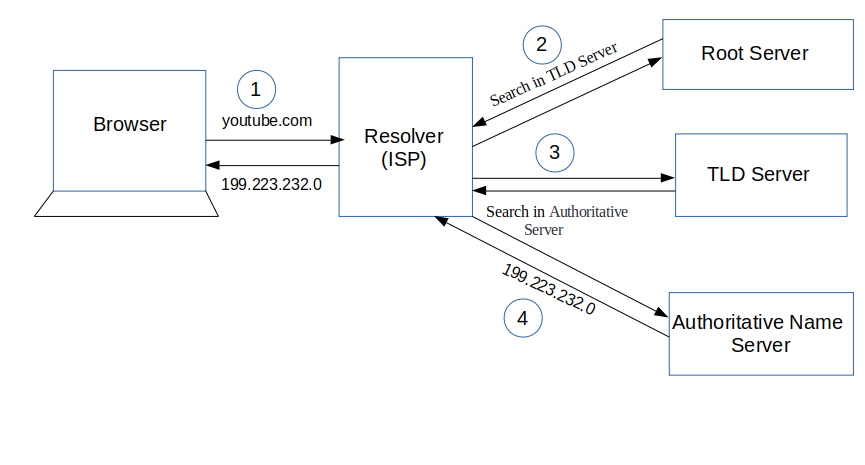
Computers communicate through IP Addresses, not domain names. When your request reaches the computer storing the requested information, it examines your request, processes it, and then sends a response back to your IP Address. As you’re browsing, you’re observing the results of your request without necessarily knowing the underlying technical process taking place.
Why would you buy a domain name?
There are numerous compelling reasons to opt for a domain name for your website. These reasons are primarily centered around enhancing your website’s reputation, recognition, and user-friendliness. Let’s look into these advantages:
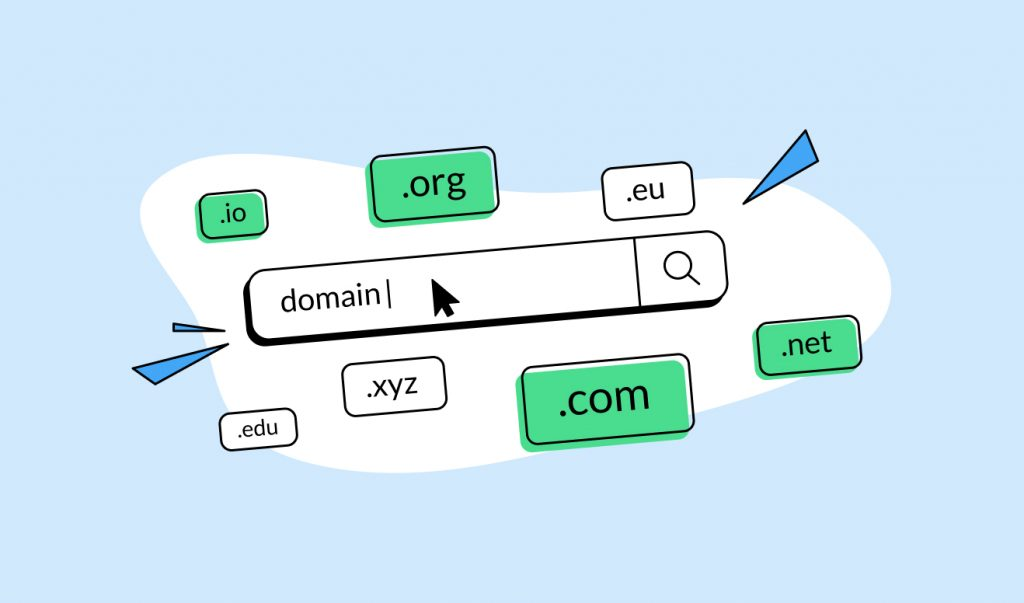
Enhanced Accessibility: A domain name simplifies the process of accessing your services, especially crucial for online businesses. Rather than remembering complex IP Addresses, users can easily type in your domain name to find you.
Trust and Credibility: The domain name you choose contributes to building trust among users. Domains with extensions like “.com” or country TLDs like “.rw” are often deemed more trustworthy and reliable compared to less common extensions like “.xyz”
Memorability: A well-chosen, easy-to-recall domain name helps people remember your website effortlessly. This boosts the likelihood of return visits and word-of-mouth recommendations.
Search Engine Visibility: Selecting a domain name that aligns with frequently searched terms can significantly improve your visibility on search engines like Google. This means your website appears more frequently in search results, driving more organic traffic.
Effective Communication: Sharing your domain name is a straightforward way to convey your website’s purpose. It’s far simpler to provide someone with your domain name than to share intricate web server IP Addresses when guiding them to your site.
How do you buy a domain name?
Acquiring a domain name involves a few straightforward steps. Let’s break it down:

Step 1: Select a Relevant and Memorable Name
Choose a name that’s easy to recall and closely tied to your website’s purpose. Ensure it aligns with your activities. Also, decide on the Top-Level Domain (TLD) you prefer, such as .com, .rw, or another option.
Step 2: Choose a Domain Provider
Explore various options to purchase your domain. Prices can differ among providers. Just like researching before buying a property, gather information from sources like bluehost.com, akadomo.rw, namecheap.com, and others.
Step 3: Verify Availability
Search for your chosen domain using a search engine or domain providers. This is to ensure that no one else has already claimed it. Remember, each domain name is unique; even with different TLDs, no two domain names can be identical unless they’re sub-domains.
Step 4: Purchase and Claim Your Domain
If your chosen domain is available, proceed to buy it. Different providers offer various durations for domain ownership. You can opt for a year or longer. Generally, expect to pay around 13,000RWF annually for .rw domain names and 13,000RWF for .com domain names, depending on the provider you purchase from. Once purchased, the domain becomes yours instantly.
Now, you can relish your new domain and all the opportunities it brings!
What would happen if you don’t claim your domain name?
Securing your business name on the website is of paramount importance, particularly for entrepreneurs aiming to establish an online presence. Failing to take this step can lead to a range of undesirable consequences:

Loss of Brand Identity: Without owning your business’s domain name, you risk losing out on a distinct online brand identity. Others might grab your business name, causing confusion among potential customers.
Missed Opportunities: Not having your domain means missing out on potential customers who could have found you through online searches or referrals.
Reputation Damage: If someone else takes your business name and operates a different or unauthorized website, it could damage your reputation and erode customer trust.
Higher Costs Later: Delaying domain purchase may result in higher costs if you later decide to acquire the domain from someone else who registered it.
Competitor Advantage: Rivals could seize the opportunity to acquire a domain similar to yours, capitalizing on your brand’s recognition.
Lack of Control: Not owning your domain means relinquishing control over your online destiny, potentially impacting your ability to grow and adapt online.
Read more on how the hacker thinks
But don’t worry, by reading this content, you now possess knowledge about domain names that equips you to explain the concept to others. Additionally, you might come across domain names that deviate from the familiar ones, such as those with a “.onion” Top-Level Domain (TLD). These domain names are utilized in the Dark Web, a realm that necessitates a specialized browser known as TOR for accessing websites utilizing the “.onion” domain (Read more on dark web).
Thank you for reading, if you liked this post, it is possible that you will love other posts from us, join our community on WhatsApp if you want to learn more about what we do, visit our corporate website or use our email [email protected] to reach out to us.
Cheers!



